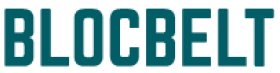Introduction
The concept of the cloud is no longer entirely obscure. We have accepted that the cloud will be a part of daily life even though we do not yet fully understand the implications of the cloud shift since the phrase is used so frequently in every element of digital transformation and modern technology. We take this crucial technology for granted if we do not comprehend cloud infrastructure and the benefits it offers
Furthermore, a deeper knowledge of cloud computing is necessary to better understand the cloud: Who is it for and how does it operate?
A few years ago, the basic idea of the cloud was mocked by equating it to the notion of “someone else’s Computer,” a phrase that many IT workers use to adorn their coffee cups. Larry Ellison, chief technology officer at Oracle, expressed similar skepticism, lamenting that “we’ve redefined cloud computing to cover everything that we already do.”
But the simplest way to define cloud computing is as follows:
A distributed digital infrastructure resource that uses the internet to deliver hosted services.
Although there are many ways to define cloud computing, these five fundamental components are what matter most:
- Networking
- Data Management
- Storage
- Services
- Devices
Types of Cloud Services
The multibillion-dollar cloud computing services business is now seeing rapid growth. For context, Gartner predicts that by the end of 2018, cloud spending would total $260 billion. And Gartner is not the only company to draw attention to the growing market dominance of cloud computing.
Wikibon projects that the enterprise cloud will grow at a compound annual growth rate (CAGR) of 19 percent from 2016 to 2026 in their Cloud Vendor Revenue Projection Project, 2017. While the CAGR for legacy business process outsourcing techniques, on-premises software, and traditional infrastructure would be negative by 3 percent.
The three widely used and popular forms of cloud computing services—software-as-a-service (SaaS), infrastructure-as-a-service (IaaS), and platform-as-a-service—show the dynamic consequences of cloud adoption in action the most clearly (PaaS).
Another distinguishing feature of the cloud is that each SaaS, IaaS, and PaaS offering’s computing, storage, networking, and integration capabilities are effectively owned by the vendor and provided to the client as a service on an as-needed, subscription-based basis.
These three categories can function separately or in combination because they are made to be stacked one on top of the other. Imagine a pyramid with three tiers: SaaS at the top, helping end users; PaaS in the center, assisting developers and meeting integration needs; and IaaS at the bottom, helping system administrators.
- Software as a Service (SaaS)
SaaS, sometimes known as “on-demand software,” is the most widely used cloud computing service for commercial clients. SaaS is replacing or enhancing traditional enterprise systems like ERP (Enterprise Resource Planning), accounting, human resources management, content management systems, supply chain and inventory management, and customer relationship management (CRM) programmes, among others, with a wide range of application and service kinds. Users can access a variety of cloud applications as needed because SaaS does not require them to buy an expensive licensed product. Based on the 2017 State of the SaaS-Powered Workplace Report, 16 SaaS apps are currently deployed in the average organization, up 33% over the prior year. - Platform as a Serice (PaaS)
Consider PaaS to be the fundamental hub connecting SaaS and IaaS in the cloud. The consumers of this cloud service are given all the resources necessary to build a digital platform. With the software and hardware required to design, develop, test, deploy, manage, and operate applications as well as integrate, analyse, and share data, it provides the foundation for storage, networking, and virtual servers. - Infrastructure-as-a-service (IaaS)
Essential building components, database storage, and a virtual platform are provided by the IaaS layer. The complex and pricey hardware is outsourced to a third-party cloud vendor by developing affordable and scalable IT solutions. For clients who have the ability to self-provision storage or processing power on the IaaS platforms, all these IT components are automated. Additionally, vendors oversee continuing maintenance, which includes data backup, system upkeep, and business stability.
Types of Deployments
How a company delivers its cloud service may reflect how it manages and safeguards its business demands and assets. However, the “private cloud vs. public cloud” dispute is only one aspect of cloud deployment. The emergence of hybrid cloud deployment has given things a completely new flavour.
1. Public Cloud
A third-party IaaS cloud provider manages a public cloud. The delivery of servers, storage, and other digital resources occurs across the internet. A customer simply requires a web browser to access services and manage accounts because the provider covers all infrastructure and bandwidth costs.
Pros: Benefits include no maintenance, economies of scale, dependable service, and elastic scalability.
Cons: Must adhere to stringent security requirements; frequently seen as unsafe for managing extremely private and sensitive data
2. Private Cloud
In a private cloud, networking, cloud computing services, and infrastructure are all run by a single company that is not connected to any other businesses or open platforms. One of two methods can be used to manage a private cloud: either the company’s data centre is situated on-site, or a third-party vendor is compensated to host everything on a private instance.
Pros: More control, customizable, scalable, flexible, secure
Cons: More expensive and maintenance (if kept on-site)
3. Hybrid Cloud
A hybrid cloud deployment, as the name implies, combines private and public clouds. This infrastructure enables the interchangeable sharing and transfer of data, information, and apps. The public side can operate high-volume applications, while the private side can be used for sensitive operations like finances and data recovery.
Pros: Enhanced agility, accessibility, security
Cons: More maintenance, complex compatibility
Cloud Computing Examples
Anyone in the modern digital era will certainly be affected by the cloud. The cloud enables some of the most typical (and even mundane) daily tasks. Here are a few straightforward examples:
Email is used for both personal and professional purposes. But the dominant communication mechanism has completely switched from being downloaded and stored to being cloud-based. That holds true for all gadgets, including desktop computers and smartphones.
Credit/debit cards are becoming increasingly popular as a means of payment for in-person transactions. Because every bank and credit card company’s database are connected to the cloud, credit and debit cards are more widely available and convenient than before. And that is particularly applicable to emerging payment services like PayPal and Venmo.
Benefits of Cloud Computing
The commercial world of today is increasingly dependent on gadgets with Internet of Things (IoT) capabilities (especially smartphones and tablets). The bulk of offices are consequently turning into virtual workspaces. Cloud computing makes it possible to access data in a simpler and more effective manner.
According to a recent survey by the market research firm Vanson Bourne, cloud computing is having a discernible impact on business. Companies who have adopted cloud services have noticed improvements in their speed to market of about 21%, process efficiency of 19%, and company growth of 20%. Here are some other benefits of cloud computing:
- Flexible costs: Compared to traditional capital expenditure (capex) investment, cloud computing spend is primarily operating expenditure (opex). A business does not need to provide funding for a support personnel to resolve problematic servers because a third-party vendor will handle maintenance. Infrastructure requirements including the procurement of local servers have lower up-front expenditures.
- Improved mobility: Apps and data are accessible anywhere, at any time, thanks to the cloud. And all of that can be attributed to the proliferation of mobile devices like smartphones and tablets. The benefit of “anywhere, anytime” unquestionably applies to business. Employees become more adaptable, improving workflow and customer service efficiency.
- Increased collaboration: Data flows between employees and business partners are included in the work processes that cloud computing is fundamentally designed to improve. More programmes for file sharing and improved workflows are needed by businesses. With co-workers and significant clients, remote workers can connect and interact instantaneously.
- Economies of Scale: Using economies of scale, cloud computing lowers costs. According to a Booz Allen Hamilton research, deploying 1000 servers in the cloud could cut expenditures by 50 to 67%. Customers who use the cloud can benefit from vendor economies of scale to cut prices, which will allow them to spend less on on-premises infrastructure.
- Operational: Although no technology will ever be flawless, some are simply simpler. That includes the cloud computing infrastructure, which often operates on different servers through a third-party vendor. As a result, when issues do occur, it is the vendor’s responsibility to address them right away rather than having on-site IT workers spend time and resources filing claims or updating servers.
Disadvantages of Cloud Computing
However, it does not mean that cloud computing is perfect technology will always have some flaws. There will still be some downtime, albeit extraordinarily little, and there is always a chance of a data breach and lax security. However, not all the drawbacks of cloud computing are bad. There are methods for reducing risks.
- Downtime: As more businesses rely on third-party cloud service providers, these providers may experience technical difficulties due to customer demand overflow. Like any internet or cloud-related outage, unavailable apps, servers, and data can put a stop to corporate operations.
How to minimize the problem: Demand a service level agreement (SLA) from your provider guaranteeing uptimes more than 99.55 percent. - Security: Even the biggest and most reputable companies with the finest security procedures can still have their data exposed. Furthermore, using external service clouds to store sensitive or crucial data is not a reliable solution. There are always vulnerabilities in weak systems, particularly in public clouds where access is available to hackers, negligent users, and other weaknesses.
How to minimize the problem: Limit data access based on user context. - Limited Control: Many typical IT maintenance tasks are offloaded to cloud services. But it also means that you have less control over the IT process. The backend infrastructure will not be accessible to an organization’s application leader; instead, he or she will only have access to frontend management tools for apps, services, and data.
How to minimize the problem: Although complete control over the backend may not be possible, there is always a chance for greater transparency into how the cloud services provider is handling important data.
Future of Cloud Computing
According to projections from the International Data Corporation (IDC), at least half of IT spending was made in 2018 and is expected to continue to rise in the years to come. In fact, it is anticipated that all businesses in the world will use some sort of cloud service, indicating that cloud-based services will eventually power most business applications and information flows.
The cloud will evolve into more than just a consumption model; it will play a crucial role in determining the IT strategy for businesses.